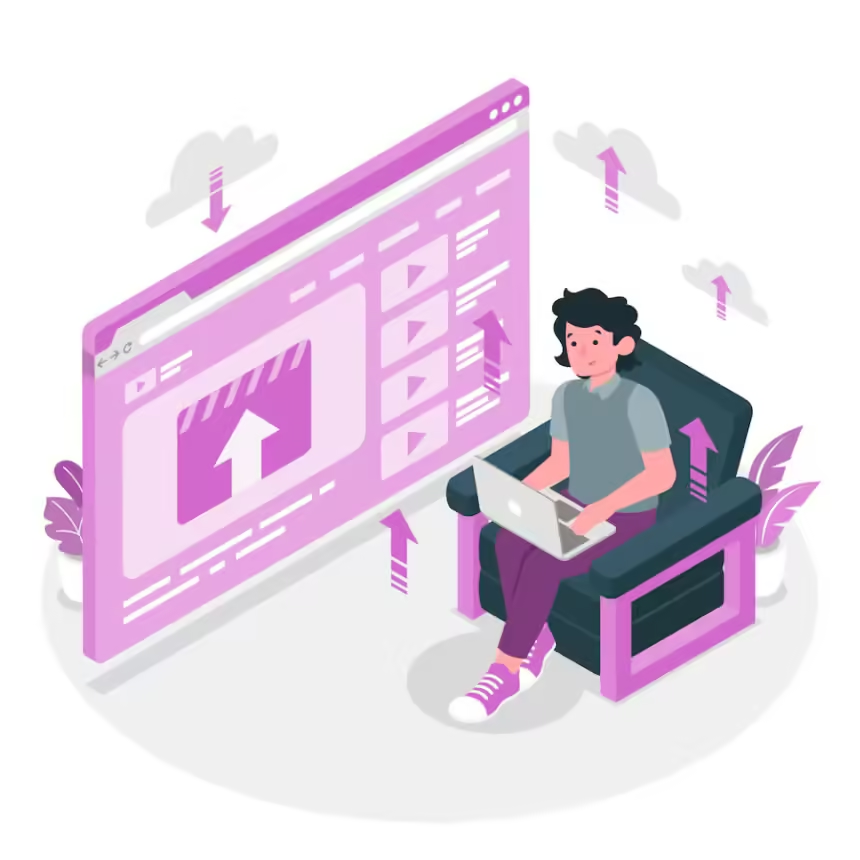In the ever-evolving world of digital design and graphics, the transition from PNG to SVG has become increasingly prevalent. As designers and developers seek more scalable, flexible, and lightweight solutions for their projects, SVG (Scalable Vector Graphics) has emerged as a powerful alternative to traditional raster-based formats like PNG (Portable Network Graphics). In this article, we will delve into the differences between PNG and SVG, explore the benefits of using SVG, and provide insights on how to effectively make the switch.
Understanding PNG and SVG
PNG (Portable Network Graphics)
PNG is a popular raster graphics format widely used for web design, digital imaging, and various applications where high-quality images are required. Raster graphics are composed of pixels arranged in a grid formation, with each pixel assigned a specific color value. While PNG images can offer excellent quality and support transparency, they are not inherently scalable without losing quality. This limitation can be a significant drawback when it comes to responsive design and high-resolution displays.
SVG (Scalable Vector Graphics)
On the other hand, SVG is a vector-based graphics format that uses mathematical equations to define shapes and lines. This allows SVG images to be infinitely scalable without losing quality, making them ideal for responsive web design and various other applications. SVG files are essentially text files that describe the shapes, paths, and colors of the image, rather than storing individual pixels like PNG. This inherent scalability and flexibility make SVG a preferred choice for modern web design and development.
Benefits of Using SVG
Scalability
One of the key advantages of SVG over PNG is its scalability. Whether viewed on a small mobile screen or a large desktop monitor, SVG images can be scaled to any size without losing sharpness or clarity. This makes SVG perfect for responsive web design, where images need to adapt to different screen sizes and resolutions seamlessly.
Lightweight
SVG files are typically much smaller in size compared to PNG files, as they contain only the mathematical descriptions of the shapes rather than pixel data. This leads to faster loading times and improved website performance, especially on mobile devices with limited bandwidth. By using SVG, designers can create visually stunning graphics that do not compromise on performance.
Editability
Another significant advantage of SVG is its inherent editability. Since SVG files are essentially text-based, they can be easily edited using a simple text editor or specialized graphic software. This allows designers to make quick changes, tweak colors, adjust shapes, and customize the graphics without losing quality. The ability to edit SVG files directly makes them highly versatile and adaptable to evolving design requirements.
Accessibility and SEO
SVG images are also more accessible to screen readers and assistive technologies compared to raster-based formats like PNG. This can improve the overall accessibility of a website and enhance the user experience for individuals with disabilities. Additionally, SVG images are indexable by search engines, which can have a positive impact on SEO (Search Engine Optimization) efforts by providing more context and relevance to the content.
Making the Transition
Converting PNG to SVG
When transitioning from PNG to SVG, designers have several options for converting existing images. There are online tools, software plugins, and specialized applications that can help automate the conversion process. However, it’s important to note that the conversion may not always be perfect, especially for complex images with intricate details. Manual tweaking and optimization may be required to ensure the best results.
Creating SVG from Scratch
For new projects, creating SVG graphics from scratch offers the most flexibility and control over the design. Designers can use graphic software like Adobe Illustrator, Inkscape, or Sketch to create vector-based graphics that can be exported as SVG files. By starting with SVG from the beginning, designers can fully leverage the benefits of vector graphics and maximize the potential for scalability and adaptability.
Implementing SVG in Web Development
Integrating SVG images into web development is relatively straightforward. Designers can include SVG files directly in the HTML code using the ` element or reference external SVG files using the<img>or<object>` tags. CSS can be used to style and animate SVG graphics, adding interactivity and visual appeal to websites. By optimizing SVG files for web use and adhering to best practices, designers can ensure a smooth transition and seamless integration of SVG graphics into their projects.
Conclusion
In conclusion, the transition from PNG to SVG represents a significant shift in the world of digital design and web development. By understanding the differences between raster and vector graphics, recognizing the benefits of scalability and flexibility offered by SVG, and adopting best practices for conversion and implementation, designers can harness the full potential of SVG in their projects. As the demand for responsive, lightweight, and visually engaging graphics continues to grow, SVG emerges as a valuable asset for creating modern and dynamic web experiences. Embracing SVG opens up a world of possibilities for designers and developers seeking to elevate their craft and deliver exceptional digital content.