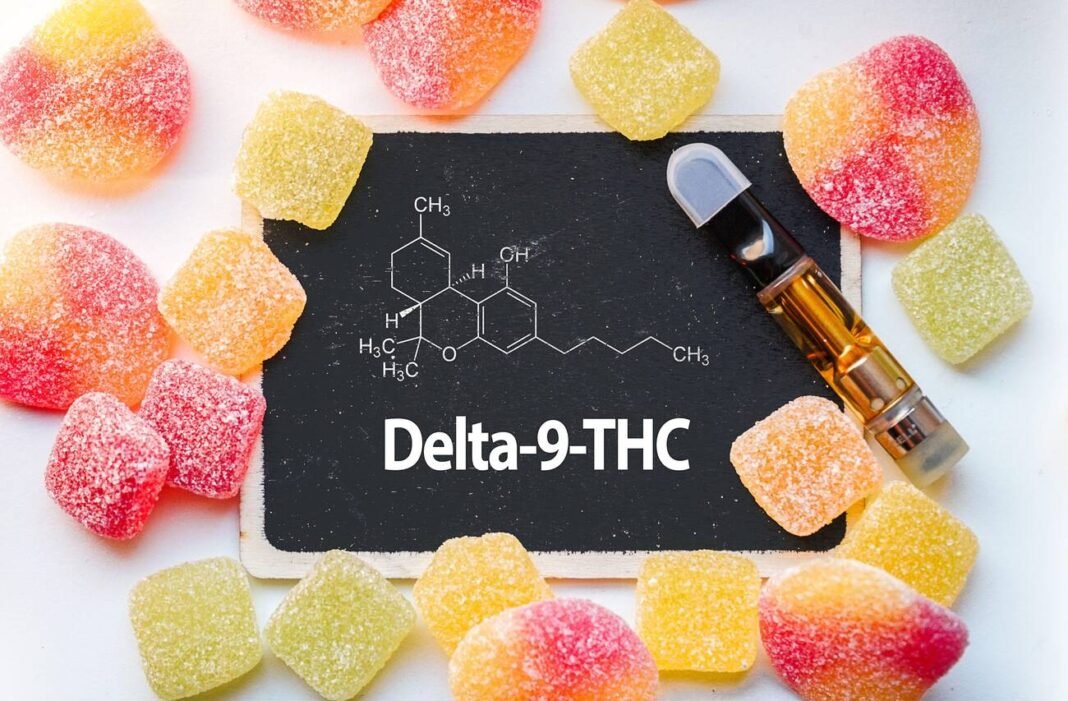In the fast-paced world of gaming, the right equipment can make all the difference, and at the heart of a gamer’s arsenal is the gaming mouse. An essential tool for any serious gamer, a gaming mouse blends precision, speed, and customization to enhance gaming performance. With numerous options from top brands like Logitech, Razer, Corsair, SteelSeries, Viper, and HyperX, choosing the perfect mouse tailored to one’s gaming style and needs has never been more crucial. This importance underscores the evolution of the mouse from a simple pointing device to a sophisticated gaming gadget designed to tilt the scales in favor of the user, be it in a frenetic first-person shooter or a strategic MMORPG.
Navigating through the vast selection of gaming mice available today can be a daunting task. This article aims to simplify that process by providing comprehensive reviews and comparisons of the best gaming mouse selections for 2024. From the best overall, wireless, and wired mice to the best budget-friendly, ergonomic, and competitive gaming mice, this guide has got it covered. Special attention will also be given to the best MMO gaming mouse for those who dive deep into massively multiplayer online games. Additionally, the factors to consider when choosing a gaming mouse will be discussed, ensuring readers are well-informed to make the best purchasing decision tailored to their gaming preferences and requirements.
Best Overall Gaming Mouse
Key Features
The Razer Viper V3 Pro stands out as the premier choice for the best overall gaming mouse, succeeding its predecessor, the Viper V2 Pro. This model introduces a more refined design suitable for various hand sizes and grip styles. It is notably lighter and incorporates the advanced Focus Pro 35K sensor, renowned for its accuracy and consistency. The mouse supports an impressive 8000Hz wireless polling rate, ensuring minimal latency in response to clicks and movements.
Pros and Cons
Pros
- Exceptionally Light: Weighing just 59 grams, it facilitates swift movement and control.
- Ergonomic Design: Tailored for right-handers, providing substantial support for palm grips.
- High-Precision Sensor: Features a 30,000 DPI Razer Optical Sensor for precise tracking.
- High Polling Rate: Supports a USB polling rate of 8000Hz, significantly reducing lag.
- Durable: Equipped with Razer Optical Switches designed to withstand up to 90 million clicks.
- Smooth Movement: Includes high-quality PTFE feet for effortless glide over mouse mats.
Cons
- Lacks Onboard Storage: Does not have onboard memory for saving custom settings.
- No RGB Lighting: Absence of RGB lighting, which might be a downside for users who prefer visually customizable gear.
Pricing
The Razer Viper V3 Pro is positioned at a premium price point. While specific pricing details vary by retailer, it generally reflects its high-end features and performance capabilities. For those seeking top-tier performance without budget constraints, this model represents a worthwhile investment in enhancing gaming setup and experience.
Best Wireless Gaming Mouse
Key Features
The Razer Cobra Pro emerges as the top contender in the wireless gaming mouse category, boasting features that cater to both casual and competitive gamers. It is celebrated for its ergonomic design and high responsiveness. Another notable option, the Logitech G502 Lightspeed, serves as a close runner-up with its versatile design suitable for various gaming genres.
- Razer Cobra Pro – Offers an optimal balance of speed and precision, making it the best overall wireless gaming mouse.
- Logitech G502 Lightspeed – Known for its reliability and extensive customization options.
- Keychron M3 mini 4K Metal Edition – Stands out as the best value for money with robust features at an affordable price point.
- HyperX Pulsefire Haste 2 Wireless – Another excellent value for money option, offering high performance at a lower cost.
- Razer Naga V2 Pro and SteelSeries Aerox 9 – Both are top picks for MMO/MOBA gamers due to their multiple programmable buttons and ergonomic designs.
Pros and Cons
Pros
- Razer Cobra Pro: High precision with minimal latency, lightweight, and durable.
- Logitech G502 Lightspeed: Features a high polling rate and numerous programmable buttons for personalized gaming.
- Keychron M3 mini 4K Metal Edition: Affordable yet equipped with high-end features, making it an excellent entry-level option.
- HyperX Pulsefire Haste 2 Wireless: Offers great value with good battery life and performance.
Cons
- Razer Cobra Pro: Lacks RGB lighting, which might be a downside for users looking for aesthetic customization.
- Logitech G502 Lightspeed: Some users might find it slightly heavier compared to other models.
- Keychron M3 mini 4K Metal Edition: Limited customization options through software.
- HyperX Pulsefire Haste 2 Wireless: Some users report occasional connectivity issues.
Pricing
The pricing of these wireless gaming mice varies, reflecting their features and target user base:
- Razer Cobra Pro: Positioned at a premium price point due to its advanced features and brand reputation.
- Logitech G502 Lightspeed: Also in the higher price range, often justified by its versatility and brand reliability.
- Keychron M3 mini 4K Metal Edition: More budget-friendly, making it accessible to a wider range of gamers.
- HyperX Pulsefire Haste 2 Wireless: Competitively priced, offering good features for its cost.
These wireless gaming mice represent the best in the market, combining advanced technology and user-friendly features to enhance the gaming experience across various genres and play styles.
Best Wired Gaming Mouse
Key Features
The Razer Basilisk V3 emerges as a top contender in the wired gaming mouse category, closely compared to the Logitech G502 LIGHTSPEED but with the distinct advantage of being a wired-only model. This similarity extends to their ergonomic designs and a rich array of customizable controls. The Basilisk V3 is equipped with a high-performance sensor and minimal click latency, making it a robust choice for gamers. Additionally, its scroll wheel is versatile, featuring left and right tilt inputs and the ability to switch between a notched mode and a free-scrolling mode for faster navigation.
Pros and Cons
Pros
- Lightweight Design: Without the need for a rechargeable battery, the Basilisk V3 is significantly lighter than its wireless counterparts, enhancing its ease of movement and precision.
- Customizable Controls: Offers an array of buttons and settings that can be tailored to the user’s preferences, making it suitable for various gaming scenarios.
- Outstanding Sensor Performance: Ensures accurate tracking and responsiveness, crucial for gaming.
- Versatile Scroll Wheel: The adaptable scroll wheel allows for quick navigation through long documents or web pages, apart from gaming utility.
Cons
- Wired Connection: While it provides a stable connection, the lack of wireless flexibility might be a drawback for some users.
- Comparatively Heavy: Although lighter than some wireless models, it is still heavier than other wired options, which could affect swift movements in fast-paced games.
Pricing
The Razer Basilisk V3 is priced competitively, offering a balance between cost and performance. It stands as an attractive option for gamers who seek a high-quality wired mouse without venturing into the higher price range typically associated with top-tier wireless models. The pricing reflects its advanced features and the value it provides, making it a worthwhile investment for serious gamers.
Best Budget Gaming Mouse
Key Features
The Logitech G305 LIGHTSPEED stands out in the budget category, offering robust performance without the premium price tag. It features a comfortable, egg-shaped body that suits almost all hand sizes and grip styles. Notably, it employs Logitech’s advanced LIGHTSPEED wireless technology for a reliable connection and boasts an impressive battery life of up to 250 hours from a single AA battery. Additionally, the mouse is equipped with a HERO sensor, providing excellent responsiveness and precision across various gaming genres.
Pros and Cons
Pros
- Ergonomic Design: Comfortable for long gaming sessions across most hand sizes.
- Battery Efficiency: Up to 250 hours of gameplay from a single AA battery.
- High Performance: Features the reliable HERO sensor for precise tracking.
- Customization: Accompanied by software that allows for extensive customization of settings and buttons.
Cons
- No RGB Lighting: Lacks the RGB customization that some gamers prefer.
- Weight: Slightly heavier than some competitors, which could affect rapid movements in intense gaming scenarios.
Pricing
The Logitech G305 LIGHTSPEED is priced competitively, making it an accessible choice for gamers on a budget. While prices may vary by retailer, it generally offers excellent value given its performance features and the reputable brand behind it. This mouse provides a balance of cost and quality that is hard to beat in the budget gaming mouse market.
Best Ergonomic Gaming Mouse
Key Features
The Razer Basilisk V3 is acclaimed as the best ergonomic gaming mouse available, tailored specifically for right-handed users. It features a supportive thumb rest and three side buttons, surpassing the typical two-button setup found on most gaming mice. The scroll wheel is versatile with left/right tilt inputs and a free-scrolling mode, making it ideal not only for gaming but also for productivity tasks such as navigating through spreadsheets. Users can fully customize the mouse using its companion software, adjusting everything from button functions to sensor sensitivity and RGB lighting.
Pros and Cons
Pros
- Ergonomic Design: Specifically shaped for right-handed users, providing substantial wrist and hand support.
- Customizable Features: Includes three programmable side buttons and a highly adaptable scroll wheel.
- Dual Functionality: Equally efficient for gaming and general productivity, enhancing its utility.
- Comprehensive Software Support: Allows for extensive customization of settings to suit individual preferences.
Cons
- Weight: The mouse is relatively heavy, which might not be ideal for users who prefer lighter devices for rapid movements in fast-paced games.
- Limited to Right-Handed Use: Not suitable for left-handed gamers due to its specific ergonomic design.
Pricing
While the Razer Basilisk V3 is positioned at a mid-range price point, it offers significant value given its advanced features and ergonomic benefits. This makes it a worthwhile investment for gamers who are also seeking a mouse that can double as an effective tool for everyday computer tasks.
Best Competitive Gaming Mouse
Key Features
The Cooler Master MM720 is celebrated for its incredibly lightweight design, weighing only 52 grams, making it the lightest mouse in this category. Its unique right-handed shape includes a rest for the ring finger, ensuring comfort across various hand sizes. The Razer Viper 8KHz stands out with its true ambidextrous design, featuring symmetrical shape and side buttons on both sides, catering to both right and left-handed users. It boasts a high native polling rate of 8000Hz, pushing the boundaries of cursor smoothness and responsiveness.
Pros and Cons
Pros
- Cooler Master MM720
- Extremely lightweight at 52 grams, enhancing quick movements.
- Low click latency and solid sensor performance for competitive gaming.
- High-quality cable and mouse feet, comparable to premium models.
- Razer Viper 8KHz
- Ambidextrous design, suitable for all users.
- High polling rate up to 8000Hz for smoother cursor movement.
- Robust build quality, minimizing rattles or squeaks.
Cons
- Cooler Master MM720
- Unconventional design might not appeal to all users.
- Limited to right-handed users due to its specific shape.
- Razer Viper 8KHz
- High-end PC required to fully utilize the 8000Hz polling rate.
- Some competitive games may not support the higher polling rates.
Pricing
The Cooler Master MM720 often hits its best value under $25 during sales, making it an excellent choice for budget-conscious gamers seeking top performance. The Razer Viper 8KHz, positioned between budget and mid-range, frequently becomes a great deal under $50. Both options provide significant value, especially considering their advanced features tailored for competitive gaming.
Best MMO Gaming Mouse
Key Features
MMO gaming mice are distinctively designed to enhance the gaming experience for massively multiplayer online game enthusiasts. These mice are generally heavier and have ergonomic shapes for prolonged gaming sessions. They are equipped with numerous customizable side buttons, essential for executing complex game commands efficiently.
- Razer Naga Pro: Known for its versatility, the Razer Naga Pro features three interchangeable side panels, with the most popular being the 12-button panel arranged in a 4×3 grid. Each button is uniquely angled to aid quick identification and access.
- Corsair SCIMITAR RGB ELITE: This model offers a 12-button side panel that can slide forward or backward to suit different hand sizes, enhancing comfort and control during extended gaming sessions.
- SteelSeries Aerox 9 Wireless: It stands out with its lightweight design thanks to the honeycomb pattern that reduces weight without compromising durability, making it ideal for dynamic in-game actions.
- Razer Basilisk V3: A budget-friendly wired option with a highly customizable scroll wheel and fewer side buttons, suitable for gamers who do not require a vast array of inputs.
Pros and Cons
Pros
- Razer Naga Pro: Offers a solid build and a comfortable grip with a pinky rest, enhancing stability and control.
- Corsair SCIMITAR RGB ELITE: Features a textured grip and a pinky rest for additional comfort, with sturdy build quality.
- SteelSeries Aerox 9 Wireless: Its unique lightweight design allows for quick, agile movements, crucial in fast-paced gaming scenarios.
- Razer Basilisk V3: Provides a cost-effective solution with durable construction and adequate customization for most users.
Cons
- Razer Naga Pro: Some users may find the mouse slightly heavier compared to standard gaming mice.
- Corsair SCIMITAR RGB ELITE: The price can vary significantly due to frequent sales, making it less predictable in terms of budgeting.
- SteelSeries Aerox 9 Wireless: The honeycomb design might not appeal to all users, and its lighter weight could affect precision in certain games.
- Razer Basilisk V3: Lacks the extensive button array typical of more advanced MMO mice, which might limit some users.
Pricing
- Razer Naga Pro: Positioned at a premium price point, reflecting its advanced features and versatility.
- Corsair SCIMITAR RGB ELITE: Typically mid-range, but shoppers should watch for sales that can offer significant savings.
- SteelSeries Aerox 9 Wireless: Offers great value for its innovative design, priced competitively to appeal to a broad audience.
- Razer Basilisk V3: An affordable option for those who need a reliable MMO mouse without the extensive customizable buttons found in higher-priced models.
These MMO gaming mice cater to a variety of preferences and requirements, combining ergonomic designs with extensive customization capabilities to enhance the gaming experience for MMO enthusiasts.
Factors to Consider When Choosing a Gaming Mouse
Grip Style
When selecting a gaming mouse, one of the first considerations should be the grip style that suits your hand best. There are three primary grip styles: palm, claw, and fingertip.
- Palm Grip: This is the most common grip, where the entire hand rests on the mouse. It is ideal for gamers who play for extended periods, as it reduces wrist strain by distributing the hand’s weight across the mouse.
- Claw Grip: This grip involves the palm resting on the back of the mouse while the fingers arch in a claw formation, allowing for quick and precise movements. It’s beneficial for games that require fast actions and is preferred by players who prioritize speed and precision.
- Fingertip Grip: Only the fingertips touch the mouse, providing maximum agility and precision. This grip is favored by players of fast-paced, high-precision games but may lead to quicker finger fatigue.
Each grip style supports different hand sizes and gaming preferences, and the right choice can enhance comfort and performance in gaming sessions.
Sensor Types
The type of sensor in a gaming mouse significantly affects its performance, particularly in terms of tracking accuracy and responsiveness.
- Optical Sensors: These sensors use LED lights to track movement and are renowned for their accuracy on a variety of surfaces. Optical sensors are a popular choice for gamers who need reliable and consistent tracking.
- Laser Sensors: Laser sensors offer higher sensitivity and can track on more types of surfaces, including glass. However, they can sometimes introduce unwanted acceleration, which might affect precision in competitive gaming scenarios.
Both sensor types have their advantages, and the choice often depends on the gaming environment and personal sensitivity preferences.
Additional Features
Additional features in gaming mice can include adjustable weights, customizable buttons, and on-the-fly DPI switching, which can significantly impact a user’s gaming experience.
- Adjustable Weights: Some gaming mice come with adjustable weights that allow users to find the perfect balance and heft for their playing style.
- Customizable Buttons: Mice with programmable buttons can be tailored to enhance gameplay in MOBAs, MMOs, or other genres that require quick access to certain functions.
- DPI Settings and Polling Rate: High DPI settings and adjustable polling rates can improve cursor accuracy and responsiveness, which are crucial in fast-paced gaming.
- Ergonomics and Durability: Ergonomic features help prevent strain during long gaming sessions, while durability ensures that the mouse can withstand intense usage.
Choosing the right gaming mouse involves considering how these features align with your gaming needs and preferences.
Conclusion
Through the comprehensive analysis provided, it’s clear that the quest for the perfect gaming mouse hinges on understanding the intricacies of what each model offers and how it aligns with individual gaming styles and needs.
Key highlights include the Razer Viper V3 Pro’s unrivaled performance for general gaming, the Razer Cobra Pro’s dominance in the wireless category, and the Logitech G305 LIGHTSPEED’s exceptional value in the budget sector.
Additionally, specialized needs such as MMO gaming and ergonomic requirements are well-served by models like the Razer Naga Pro and the Razer Basilisk V3, respectively, underscoring the importance of choosing a mouse that caters to specific gaming preferences.
The decision-making process is further enriched by considering factors such as grip style, sensor type, and additional features that enhance gaming efficiency and comfort.
This guide aims to arm readers with the knowledge to make informed choices, balancing performance features with ergonomic benefits to elevate their gaming experience.
Whether prioritizing speed, accuracy, comfort, or budget, there exist options that do not compromise on quality, ensuring every gamer can find their perfect match in the vast marketplace of gaming mice.